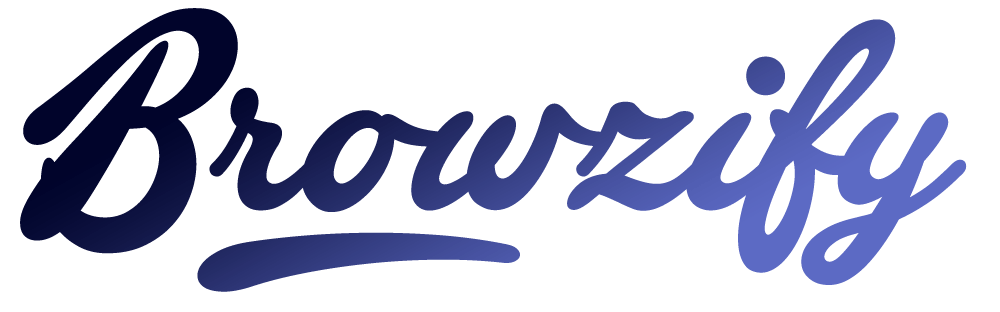What You Get:
Intro
- A brief introduction to the Mailchimp for Newbies course
- Welcome to Mailchimp for Newbies
The Basics
- Account types
- Signup and setup
- Navigating your account
- Verifying and authenticating a domain
- Adding and managing users
- Getting help
Audiences
- Audiences primer
- Importing contacts and merging audiences
- Tags, groups and segments explained
- Creating and using tags
- Creating and using groups
- Creating and using segments
- Creating and using merge tags
- Using the inbox
Forms, landing pages and popups
- Signup forms
- Landing pages
- Navigating the content studio
Creating email campaigns
- Creating and sending an email campaign
- Using the new email builder
- A/B testing primer
Email automations and customer journeys
- Understanding automations
- Classic automations
- Customer journeys primer
- Creating a customer journey
Reports
- Understanding campaign reports
- Report analysis
- Clicks and click maps
- Mailchimp smarts
Other features
- Stores and websites
- Creating surveys
- Appointments
- Sending postcards
- Social media posts
- Creating digital ads
- Creative assistant
Integrations and extras
- Off-the-shelf integrations
- API keys and custom integrations
- Zapier and Mailchimp